Archive Inbox
When you click on "Evaluate Proposal" then you will see three options as shown in figure 2.16
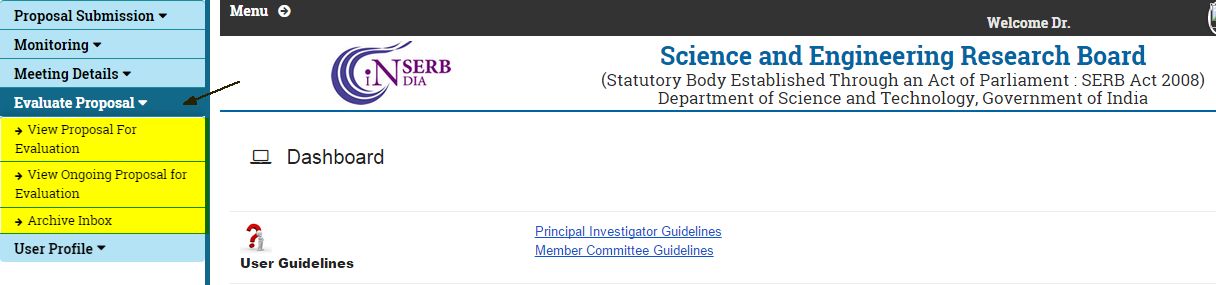
Figure 2.16
Click on "Archive Inbox" option as shown in figure 2.17
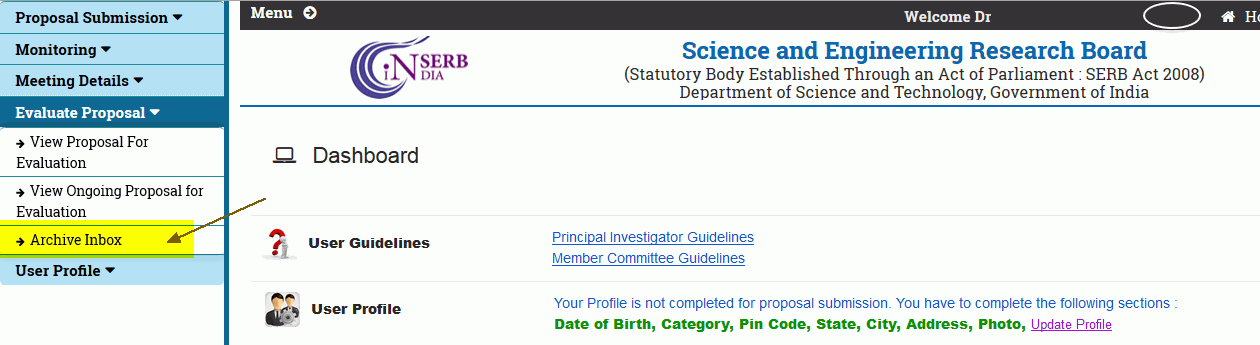
Figure 2.17
When you click on "Archive Inbox" option the following window will open which contains all the proposals Commented or Regretted by you as shown in figure 2.18.
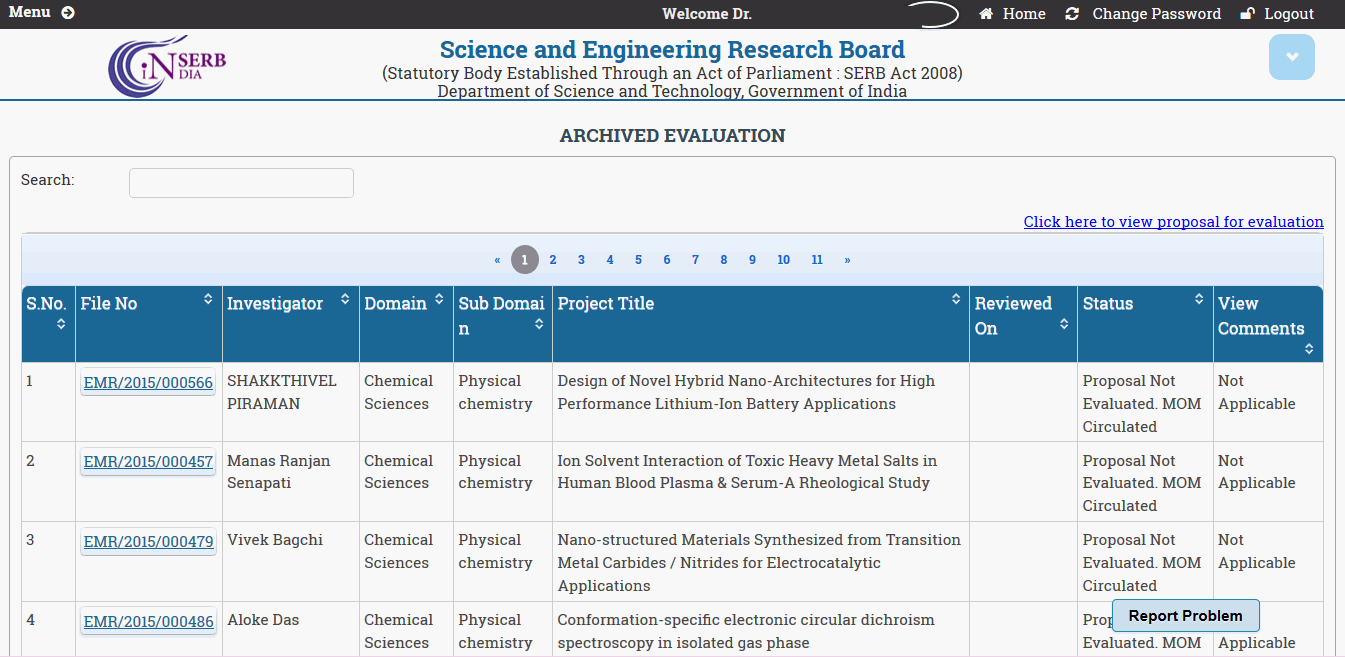
Figure 2.18
Here you can also view or download any proposal by just clicking on the File number as shown in fig.2.19
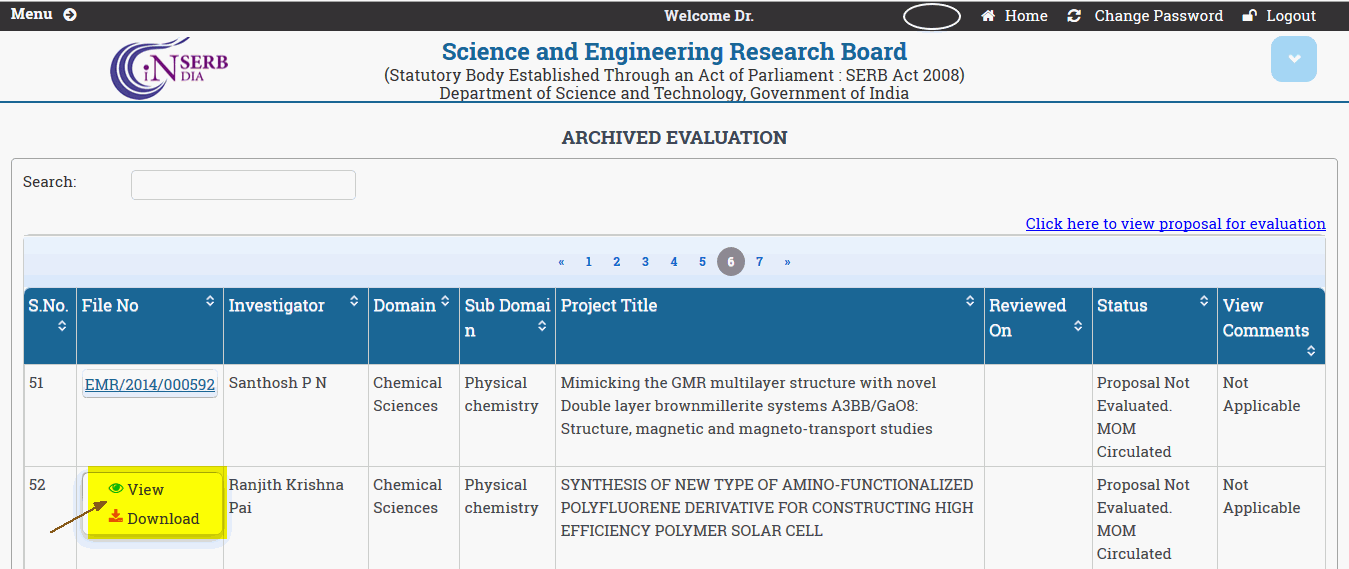
Figure 2.19
You can also view Comment on a particular proposal by clicking on "View" option under "View Comment" section as shown in figure 2.20
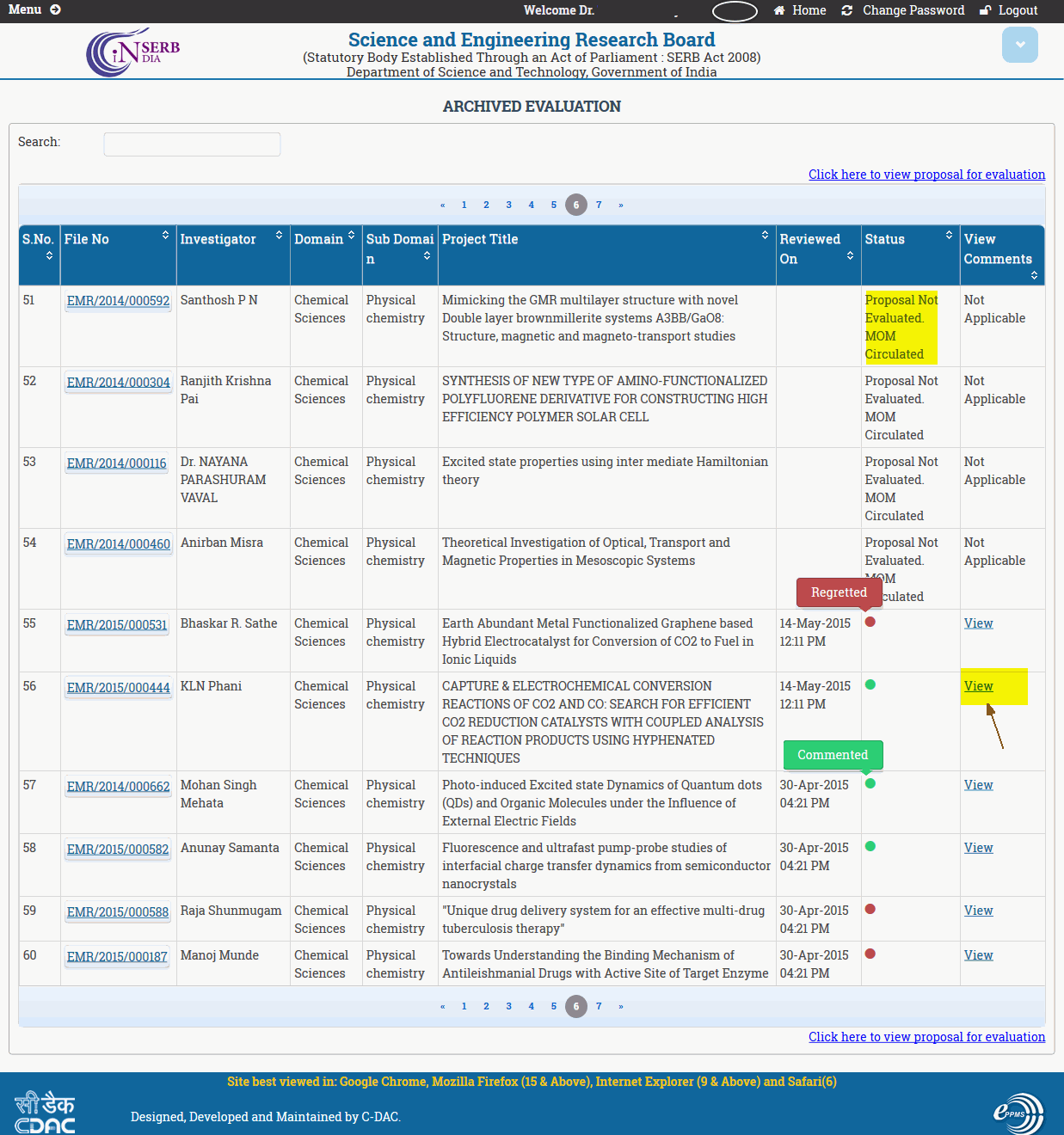
Figure 2.20
The Red Mark status shows that you had Regretted the Proposal and Green Mark status shows that the Proposal is Commented by you. Proposal with the status "Proposal not evaluated MOM circulated" are those proposals which were assigned to you but Minutes of PAC/Expert Committee Meeting were circulated before evaluation of these proposals.
When you click the "View" option following window ( figure 2.21 ) will open which shows all the comments by you with brief details of the Proposal.
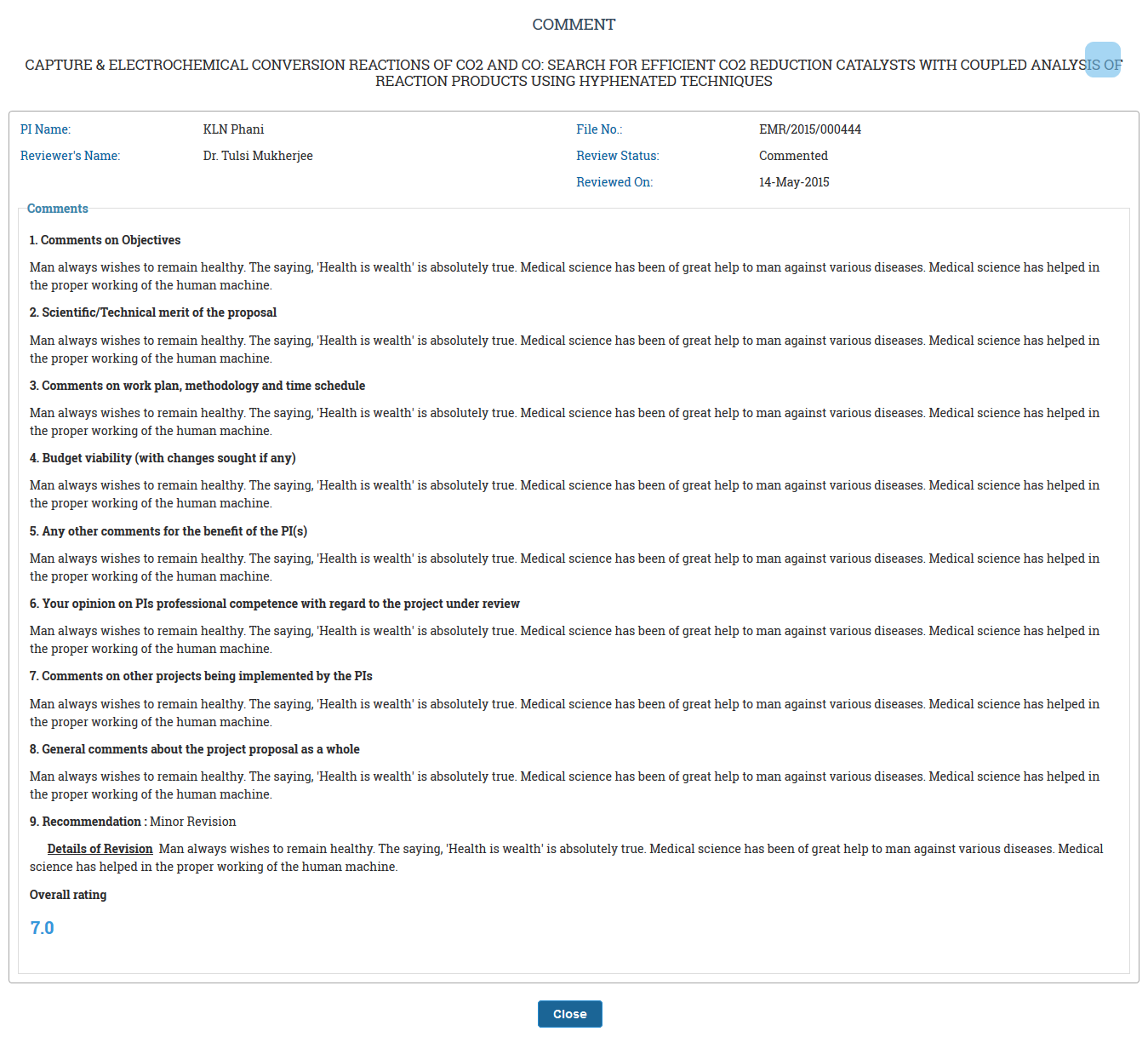
Figure 2.21

